Advent of JavaScript, Day 8
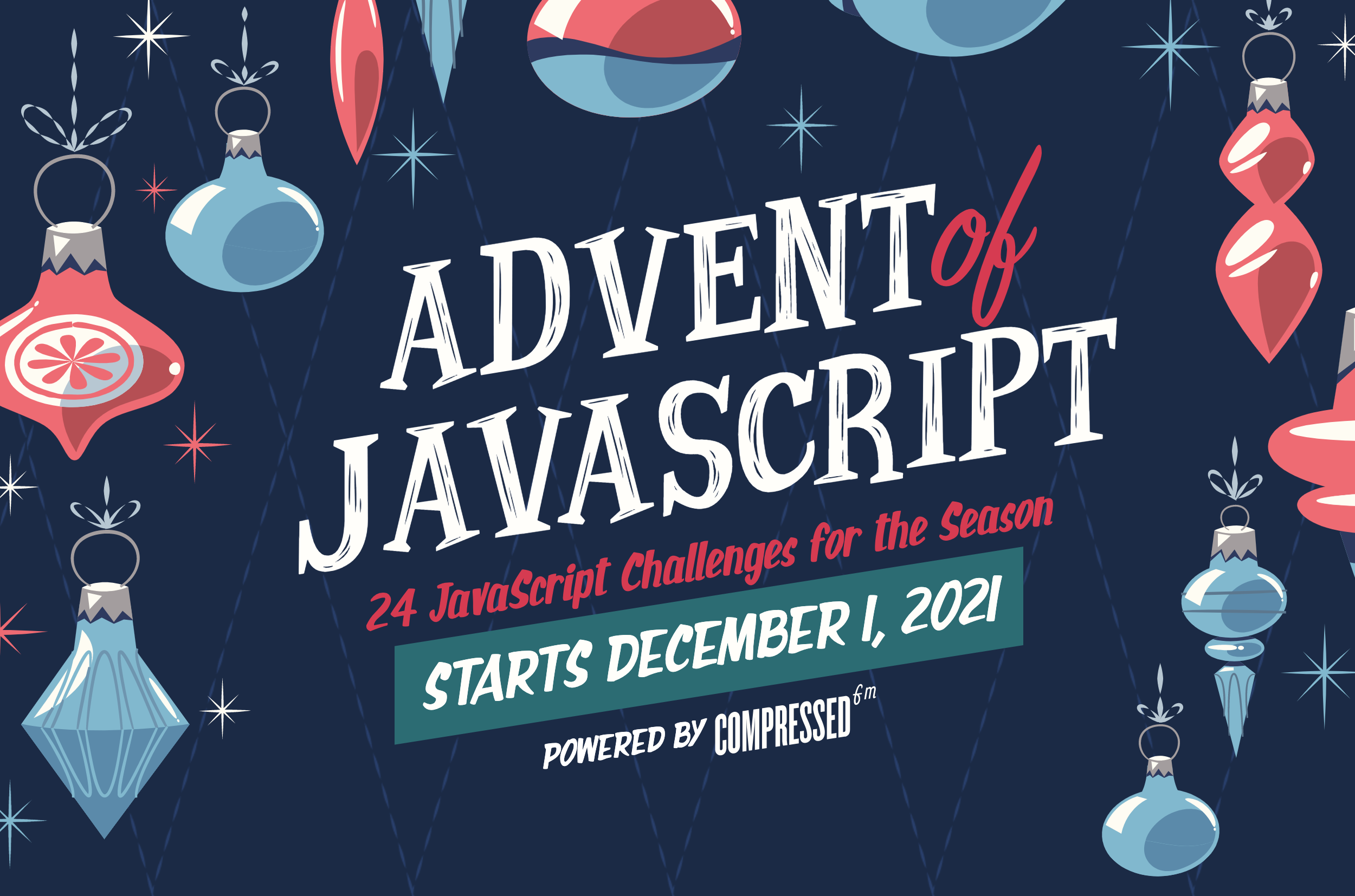
Challenge #8 a live weather app:

With the project files downloaded and codesandbox’d into a live CodeSandbox, I’m ready to get going!
User Requirements
Again, let’s start with the User Requirements and speculate how I can solve these:
- view weather for the upcoming week
🤔 Umm… these descriptions are getting ambiguous, aren’t they?
When reviewing app.js & index.html, we basically just have art resources:
- Weather icons
- Corresponding color palettes
- Days of the week
So, what’s missing from this description?
-
🎯 Getting the user’s location
-
From the browser’s location services?
Permissions can prevent this from being accessible.
-
From an input for City, State, or Zip code?
- Will this need geolocation to turn this into longitude/latitude?
- Sometimes you want to look up weather for a different city, but that’s not in the UI.
-
-
⛅ Fetching the weather data
I’ll need to find a public API that accepts longitude/latitude or city/state/zip.
Geolocation
Most browsers support the Geolocation.getLocation API,
which responds with { coords: { latitude, longitude } }.
Fetching the Weather Data
I can pass the longitude/latitude to a weather API like weather.gov, but it doesn’t include precipitation.
After consulting github.com/public-apis/public-apis,
I realized there is propabilityOfPrecipitation, but from a different API endpoint:
Example: https://api.weather.gov/gridpoints/FWD/53,103
🚫 Cancelled
I’m stopping on this one. The difficulty isn’t in the logic or the template – I don’t want to waste time normalizing the weather API.
Personally, I feel like this sort of challenge left too much to change: what would a junior engineer do in this situation? I can unblock myself, but I would’ve made this challenge more about the implementation than in comparing 3rd party APIs:
- “If you’re in the US, you can make calls to
https://some-weather-api.dev/location/{latitude},{longitude}" - "If you’re not in the US, there’s a
<input>field with the Seattle, WA coordinates already punched in." - "Use the browser’s
GeolocationAPI to get the user’s location.”
Without these prompts (or a structured API), it’s anyone’s guess how to pick the right symbol or which number means what.
Unfinished Demo
Sometimes development means known what problems to solve & when to move on, so you can spend your energy elsewhere. This is one of those – I’m at Legoland 👋