Grammar & Spell Checking Blog Posts with LTeX
Friction Log
-
Install
ltex-lsbrew install ltex-ls -
Get path to
ltex-lsreadlink -f $(brew --prefix ltex-ls) # /opt/homebrew/Cellar/ltex-ls/15.2.0 -
Install LTeX - LanguageTool grammar/spell checking VS Code Extension
-
Update
ltex.ltex-ls.pathin VS Code’s settings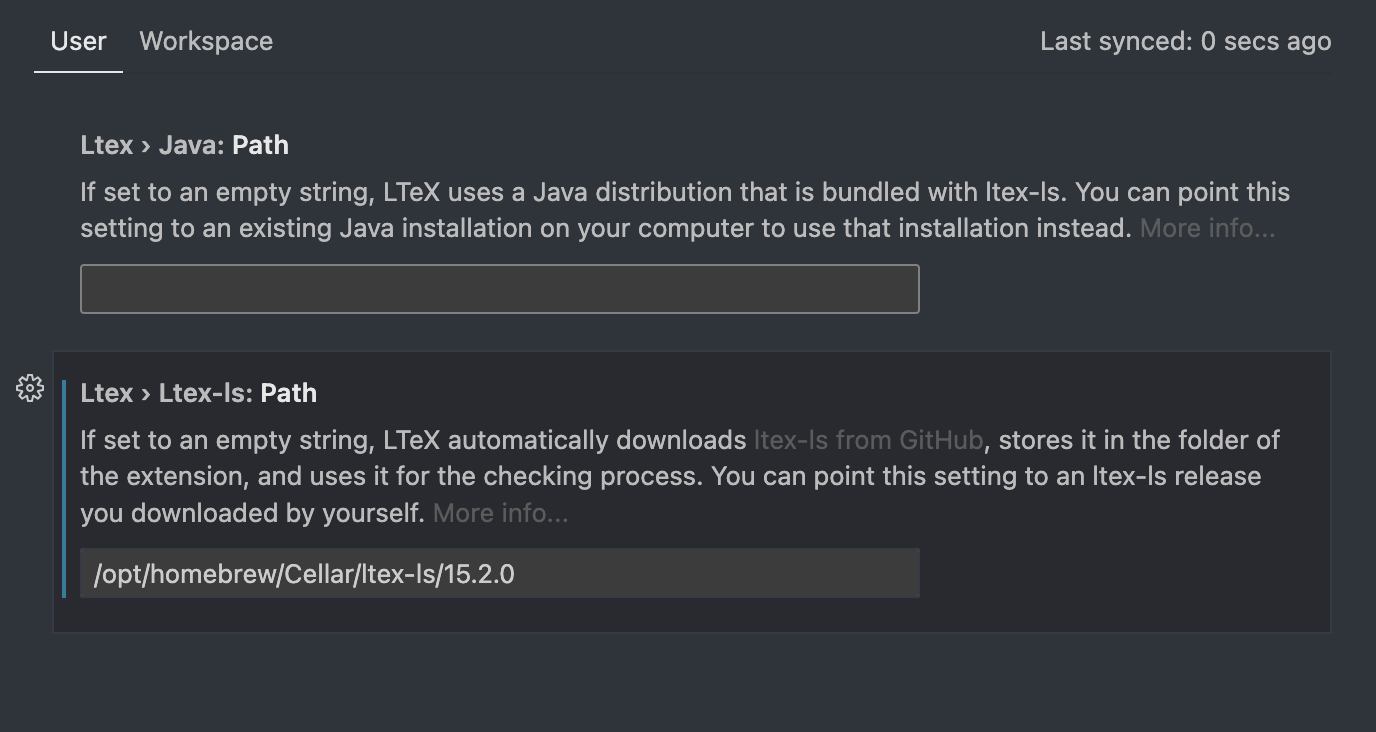
-
Reset & Restart LTeX Extension
-
Test it out!
I used the following text:
This is an mistake.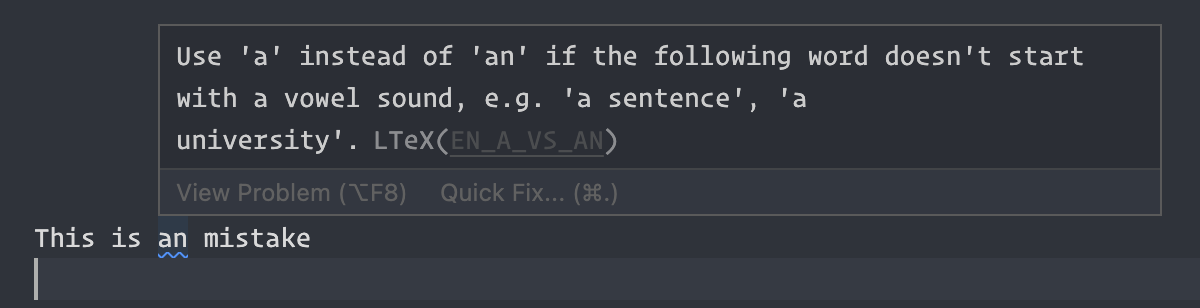
It can even fix it!
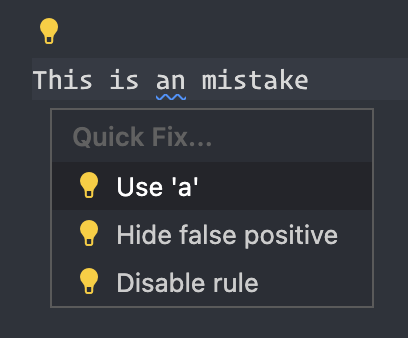
Results
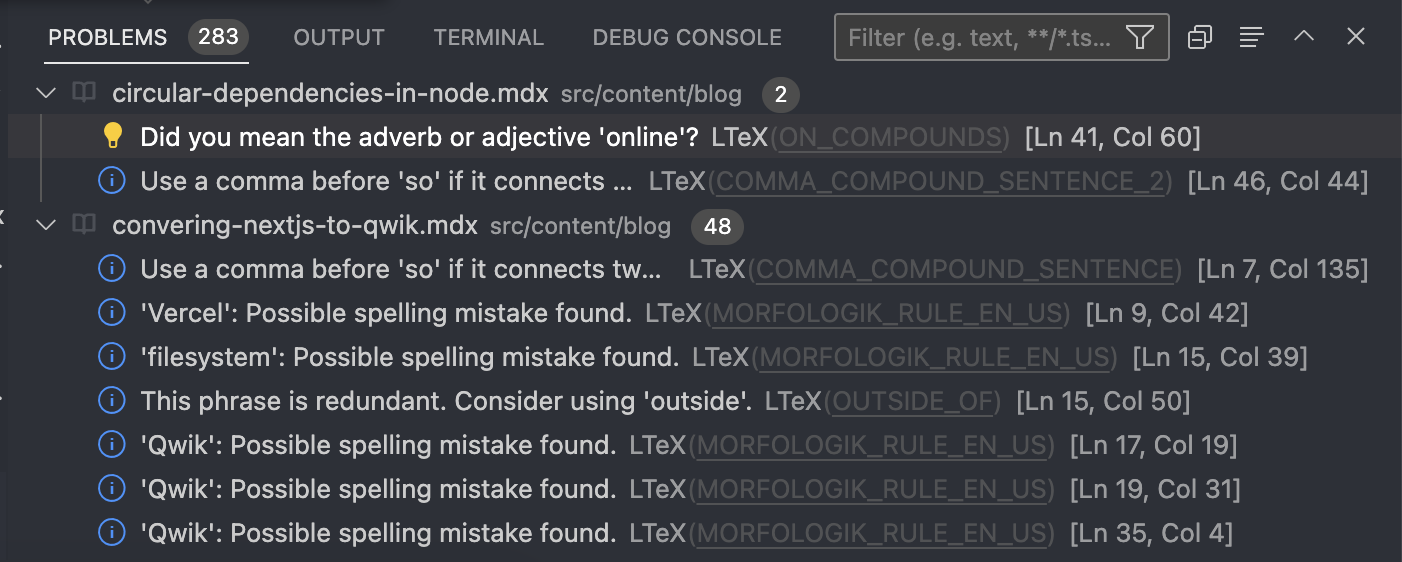
I’m glad I spent the hour installing & correcting things! This would’ve been a lot less work if I followed a few rules:
-
Always wrap shell commands & package names in
backticks. NPM is a word, butnpmis a command. -
Always wrap shell output in code fences:
Any invalid prose will throw false-positives here.
While you can put anything here ERROR: MakingUpStuff.js#34:10 -
Avoid clever words like
Vue-ify,templatize, etc.
I’d love to set up a Husky pre-commit hook, but ltex-cli doesn’t seem to correctly process .mdx files outside of VS Code 🤔